Emulating CXL Shared Memory Devices in QEMU
by Ryan Willis and Gregory Price
Overview
In this article, we will accomplish the following:
- Building and installing a working branch of QEMU
- Launching a pre-made QEMU lab with 2 hosts utilizing a shared memory device
- Accessing the shared memory region through a devdax device, and sharing information between the two hosts to verify that the shared memory region is functioning.
References:
-
Branch: cxl-2023-05-25
-
MemVerge’s CXL Shared Memory QEMU Image Package
-
https://app.box.com/shared/static/7iu9dok7me6zk29ed263uhpkd0tn4uqt.tgz
-
VM Login username/password: fedora/password
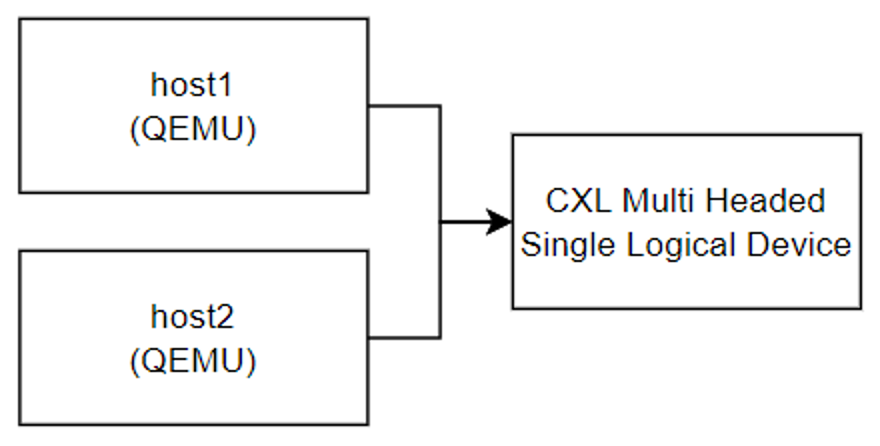
Build Prerequisites
This guide is written for a Fedora 38 host system; the below list of dependencies may have slightly different naming or versions on other distributions.
QEMU-CXL
As of 6/22/2023, the mainline QEMU does not have full support for creating CXL volatile memory devices, so we need to build a working branch.
This was the list of relevant dependencies we needed to install for a Fedora host. This list may not be entirely accurate, depending on your distribution and version.
sudo dnf group install "C Development Tools and Libraries" "Development Tools"
sudo dnf install golang meson pixman pixman-devel zlib zlib-devel python3
bzip2 bzip2-devel acpica-tools pkgconf-pkg-config libaio libaio-devel
liburing liburing-devel libzstd libzstd-devel libgudev ruby rubygem-ncursesw
libssh libssh-devel kernel-devel numactl numactl-devel libpmem libpmem-devel
libpmem2 libpmem2-devel daxctl daxctl-devel cxl-cli cxl-devel python3-sphinx
genisoimage ninja-build libdisk-devel parted-devel util-linux-core bridge-utils
libslirp libslirp-devel dbus-daemon dwarves perl
// Optional requirements
sudo dnf install liburing liburing-devel libnfs libnfs-devel libcurl libcurl-devel
libgcrypt libgcrypt-devel libpng libpng-devel
// Optional Fedora 37 or newer
sudo dnf install blkio blkio-devel
If the host system uses Ubuntu distributions, here is the list of dependencies to install (This might be slightly incomplete depending on specific systems, missing dependencies will be indicated during the configuration step of QEMU installation)
sudo apt-get install libaio-dev liburing-dev libnfs-dev
libseccomp-dev libcap-ng-dev libxkbcommon-dev libslirp-dev
libpmem-dev python3.10-venv numactl libvirt-dev
Johnathan Cameron is the QEMU maintainer of the CXL subsystem, we will use one of his checkpoint branches which integrate future work, such as volatile memory support.
git clone https://gitlab.com/jic23/qemu.git
cd qemu
git checkout cxl-2023-05-25
mkdir build
cd build
../configure --prefix=/opt/qemu-jic23 --target-list=i386-softmmu,x86_64-softmmu --enable-libpmem --enable-slirp
# At this step, you may need to install additional dependencies
make -j all
sudo make install
Our QEMU build is now installed at /opt/qemu-jic23 , to validate:
/opt/qemu-cxl-shared/bin/qemu-system-x86_64 --version
QEMU emulator version 8.0.50 (v6.2.0-12087-g62c0c95799)
Copyright (c) 2003-2022 Fabrice Bellard and the QEMU Project developers
Launching the Pre-Packaged CXL Memory Sharing QEMU Lab
First, download the MemVerge CXL Memory Sharing lab package, and unzip it. Running
wget -O memshare.tgz https://app.box.com/shared/static/7iu9dok7me6zk29ed263uhpkd0tn4uqt.tgz
tar -xzf ./memshare.tgz
cd memshare
Inside, you’ll find two QEMU images configured to share a memory region, various shell scripts launch these images, a README and the base fedora image that the sharing images were based on. Note: Similar to the memory expander lab, these images have a custom kernel installed.
$ ls
Fedora-Cloud-Base-38-1.6.x86_64.qcow2 README.md share1.sh share2.sh
launch.sh share1.qcow2 share2.qcow2
These images are configured with 4 vCPU, 4GB of DRAM, and a single 4GB CXL memory expander. A file-backed memory region is used to provide a shared memory region for the CXL memory expanders.
sudo /opt/qemu-cxl-shared/bin/qemu-system-x86_64
-drive file=./share2.qcow2,format=qcow2,index=0,media=disk,id=hd
-m 4G,slots=4,maxmem=8G
-smp 4
-machine type=q35,cxl=on
-daemonize
-net nic
-net user,hostfwd=tcp::2223-:22
-device pxb-cxl,id=cxl.0,bus=pcie.0,bus_nr=52
-device cxl-rp,id=rp0,bus=cxl.0,chassis=0,port=0,slot=0
-object memory-backend-file,id=mem0,mem-path=/tmp/mem0,size=4G,share=true
-device cxl-type3,bus=rp0,volatile-memdev=mem0,id=cxl-mem0
-M cxl-fmw.0.targets.0=cxl.0,cxl-fmw.0.size=4G
To launch the lab, simply execute launch.sh
$ ./launch.sh
VNC server running on 127.0.0.1:5904
VNC server running on 127.0.0.1:5905
The instances should now be accessible via SSH via ports 2222 and 2223 respectively.
It can take some time for QEMU to boot. If you cannot SSH in right away, wait a few minutes and try again before troubleshooting.
To access host 1:
-
ssh fedora@localhost -p 2222
-
password is ‘password’
and for host 2:
-
ssh fedora@localhost -p 2223
-
password is ‘password’
Setting up DAX Devices on QEMU Instances
In the ‘fedora’ user’s home directory on each instance, you will find two shell scripts, create_region.sh and dax_mode.sh. To create a DAX device on the instance to use with memory sharing, first execute the create_region.sh script.
[fedora@localhost ~]$ ./create_region.sh
{
"region":"region0",
"resource":"0x390000000",
"size":"4.00 GiB (4.29 GB)",
"type":"ram",
"interleave_ways":1,
"interleave_granularity":4096,
"decode_state":"commit",
"mappings":[
{
"position":0,
"memdev":"mem0",
"decoder":"decoder2.0"
}
]
}
cxl region: cmd_create_region: created 1 region
onlined memory for 1 device
If successful, this will create a memory region for the emulated CXL device.
Next, execute dax_mode.sh.
[fedora@localhost ~]$ ./dax_mode.sh
offlined memory for 1 device
[
{
"chardev":"dax0.0",
"size":4294967296,
"target_node":1,
"align":2097152,
"mode":"devdax"
}
]
reconfigured 1 device
Success! We now have a DAX device dax0.0 that we can use to access shared memory! Follow this process on both hosts, and you’re ready to test the shared memory.
Testing Shared Memory Across QEMU Instances
After setting up DAX devices on both hosts, we can now run a simple test that is included in the home directory of the instances.
On both instances, navigate to the daxtest directory and run Make to build the simple dax reader & writer tests.
[fedora@localhost daxtest]$ make
gcc -o daxreader daxreader.c
These programs mmap the /dev/dax0.0 device to directly access the shared memory region.
Now, let’s send a message from instance 1 to instance 2 using daxreader and daxwriter.
daxreader/daxwriter must be executed with sudo to function properly
On instance1, run daxwriter to send the message.
[fedora@localhost daxtest]$ sudo ./daxwriter "Hello from instance 1!"
Paragraph written to DAX device successfully.
On instance 2, to read the message, run daxreader.
[fedora@localhost daxtest]$ sudo ./daxreader
Paragraph read from DAX device:
Hello from instance 1!
We were able to retrieve the shared memory message on the emulated CXL device on the second instance.
A word on Cache Coherency
These images are configured to operate on the same host, using a file-backed memory region as the source of shared memory. As a result, this memory is cache coherent. That means this emulated environment represents a CXL 3.0 Type-3 Device with “Hardware-Controlled Cache Coherency”.
A similar mechanism can be achieved with the shared memory QEMU device:
-object memory-backend-file,size=1G,mem-path=/dev/hugepages/my-shmem-file,share,id=mb1
-device ivshmem-plain,memdev=mb1
Users should not assume this type of hardware environment will be available on CXL 2.0 systems. Devices presenting distributed shared memory in the CXL 2.0 timeframe will not provide hardware-controlled cache coherency, and instead will require software-controlled cache coherency.
MemVerge has launched the GISMO (Global IO-Free Shared Memory Objects) initiative to provide software-controlled cache coherency for a subset of use cases. If you are interested in exploring these use cases with us, please contact us at cxl@memverge.com.
A word on Security
This shared memory /dev/dax device provides raw access to memory. Both connected hosts are free to utilize this memory, and there is no mechanism which enables one host to restrict the other’s access. As a result, this shared memory region should only be made accessible to programs through very tightly controlled interfaces.
Future Work
Stay tuned for how to implement software-controlled memory-pooling on top of a simple multi-headed memory expander device as described here!
