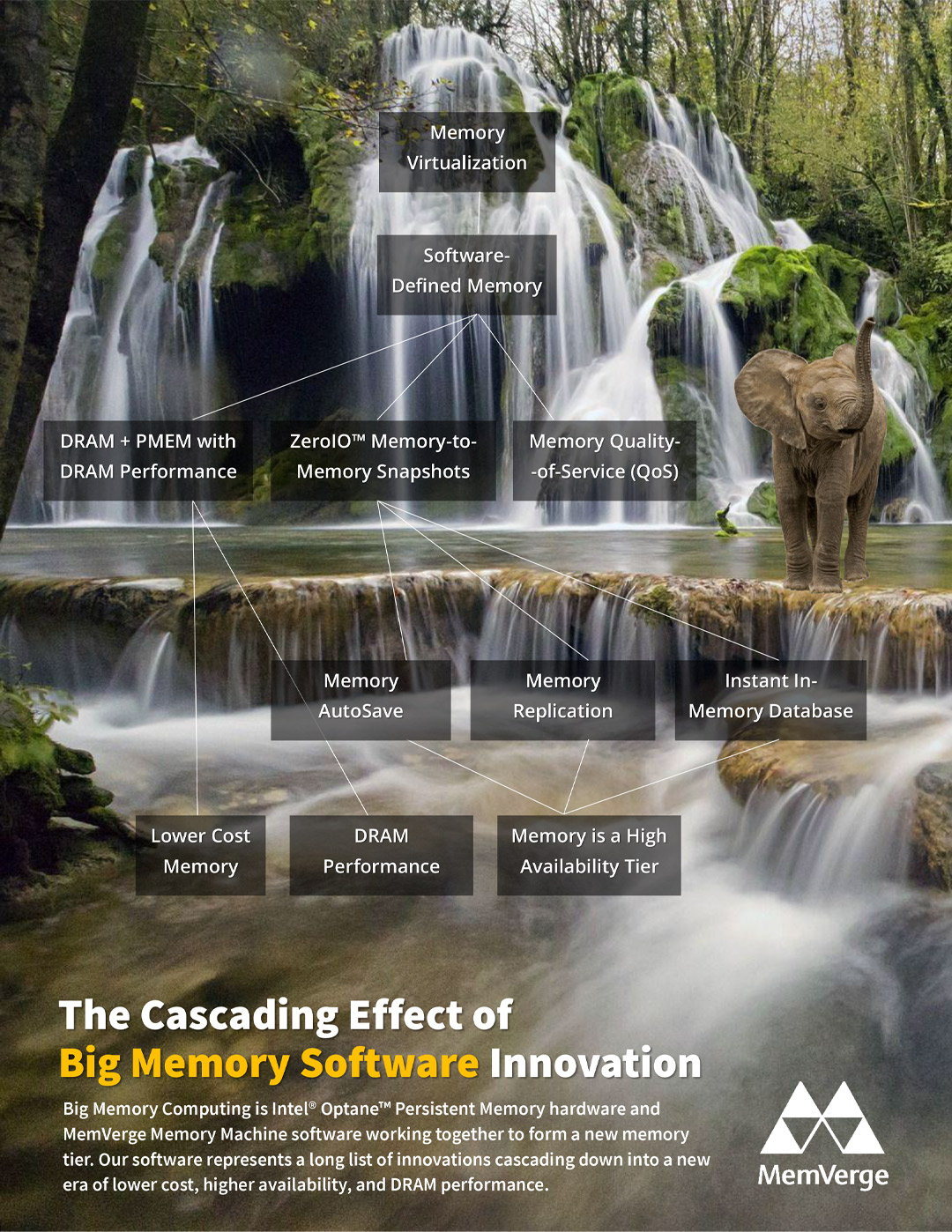PRODUCT BRIEF
The Skinny on Memory Machine
Enterprise-Class Big Memory Software
Introduction
Big Memory Computing
The next generation of in-memory computing, Big Memory transforms low-density, expensive, and volatile DRAM-only environments, into high-density, lower-cost, and highly available environments based on DRAM + persistent memory (PMEM).
Big Memory Hardware
Any type of server memory. Today that is DRAM plus higher density and lower cost Intel® Optane™ Persistent Memory (PMEM). DRAM scales to 256GB per DIMM while PMEM scales to 512GB per DIMM at half the cost per GB of DRAM.
Big Memory Software
Big Memory software virtualizes DRAM and PMEM, creating a pool of software-defined memory and delivering software-defined memory services for higher performance, availability, and agility.
Big Memory software also serves as an abstraction layer that allows all applications in a data center to benefit from new types of memory, memory interconnects, processors, memory allocators, etc., all without changes to the apps
| Capacity | PMEM | DRAM |
|---|---|---|
| 1 x 512GB | $13.86/GB | – |
| 1 x 256GB | $7.02/GB | $18.94/GB |
| 1 x 128GB | $4.00/GB | $13.67/GB |
| 1 x 64GB | – | $7.65/GB |
| 1 x 32GB | – | $8.43/GB |
| 1 x 16GB | – | $9.37/GB |
PMEM scales to 2x the capacity per DIMM of DRAM and is as low as 1/3 the cost of DRAM DIMMs
Source: online retailers
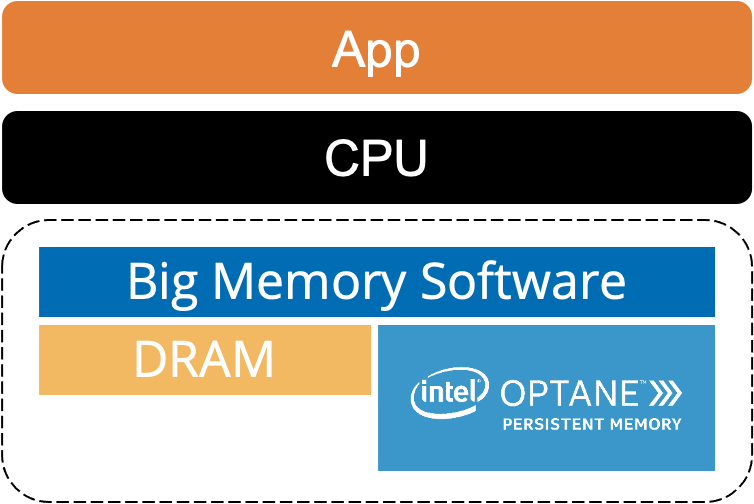
Big Memory software virtualizes DRAM and PMEM to create a pool of software-defined memory
Memory Machine™ Software
The industry’s first Big Memory software virtualizes byte-addressable DRAM and PMEM memory.
Standard Edition
• Powers your apps to run faster with installed DRAM, or lower-cost persistent memory to perform like DRAM.
• Provides applications with transparent access to PMEM, but persistence is not enabled.
Advanced Edition
• Includes all the capabilities of Memory Machine Standard Edition, plus transparent access to persistence
• Enterprise-class memory services based on ZeroIO memory-to-memory snapshots
System Requirements
Once virtualized, Memory Machine software delivers a slew of innovative new software-defined memory services for higher performance, availability, and agility:
• Minimum of 128GB of DRAM
• Servers with DRAM-only and pre-Cascade Lake processors
• Servers with DRAM + PMEM and Intel Cascade Lake processors and beyond
• Linux CentOS or REHL 7.6 or higher
• Bare metal server and virtual server
• vCenter 6.7+
• KVM
• RedHat OpenShift
• Public Cloud
• AWS
• Azure

Standard Edition
The easiest way to implement Intel® Optane™ Persistent Memory as volatile memory and go DRAM fast.
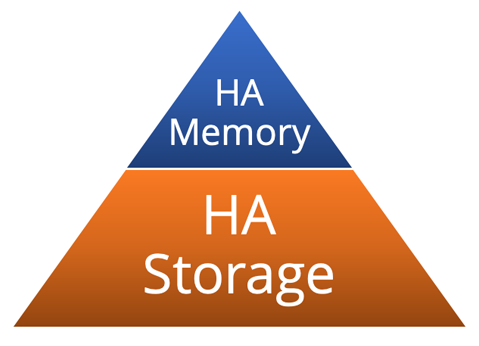
Advanced Edition
Enterprise-class memory data services create the world’s first high availability memory tier.
Key Features & Business Benefits
Memory Virtualization
Allows access to new technology without changes to apps
The Memory Machine virtualization layer abstracts applications from changes that would otherwise be needed to support persistent memory and other new memory-related technologies. One virtualization layer supports all apps in the datacenter.
Higher DRAM Performance
Extends the life or increases capacity of servers
If a server upgrade is under consideration because memory is the bottleneck, Memory Machine can squeeze more performance and workload capacity out of installed DRAM.
Higher PMEM Performance
Opens the door to lower cost persistent memory
Without Memory Machine, Intel Optane Persistent Memory runs slower than DRAM. Memory Machine enables mass deployment of lower cost and higher density PMEM without sacrificing performance.
Higher Availability
For the 1st time brings memory into an HA environment
Most memory are not protected with snapshots and replication. The large memory footprints that are protected take minutes to snapshot and hours to recover. Memory Machine enables instant snapshot and recovery, decreasing business disruption by 1,500x.
On-Prem & Public Cloud
Opens the Door to Lower Cost Persistent Memory
The industry’s fastest memory allocator uses Huge Pages to enable apps to run faster on installed DRAM and allows a pool of DRAM and PMEM to run DRAM-fast.
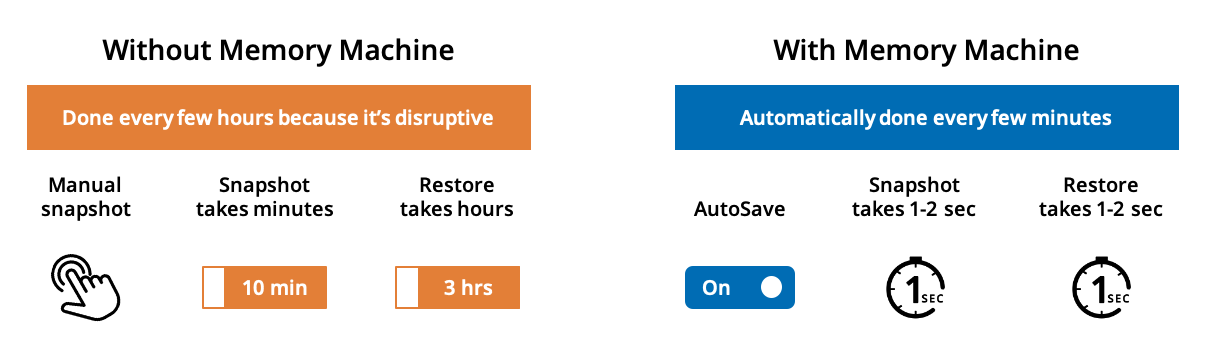
Without Memory Machine, snapshots are manual, sent to storage in minutes and recovered in hours. With Memory Machine, it takes a second or two to snapshot and restore 1TB.
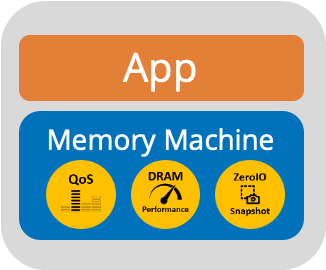
The 3 key capabilities of Memory Machine are QoS, DRAM Performance and ZeroIO™ memory-to-memory Snapshots
Sysbench QPS
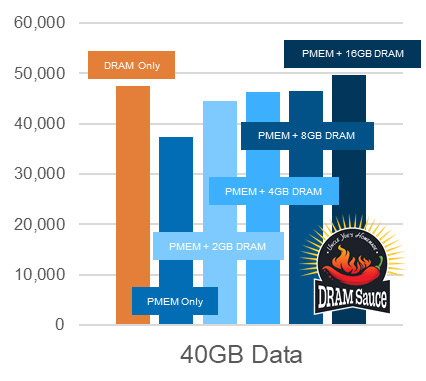
The Memory Machine Huge Page Allocator provides apps with faster access to installed DRAM and can also make a mix of DRAM and PMEM run as fast or faster than DRAM.
Software-Defined Memory Services
ZeroIO™ Snapshots
Memory Machine features the world’s first memory-to-memory snapshot technology. The ability to snapshot data from DRAM to DRAM or persistent memory transforms the volatile low-availability memory tier into a higher availability tier. Memory Machine ZeroIO Snapshots are also the foundation of the 4 data services below.
Time Travel
Allows an application to roll back to any of the snapshots previously taken, therefore creating “time travel” for that application.
AutoSave
Configured automatic snapshots at predetermined intervals to protect an app from the effects of a crash. After a crash, the app will automatically recover to the last snapshot taken.
Thin Clone
Clones of in-memory databases are frequently made so DevOps or other applications can have access to the database. The process can be complex, lengthy and requires additional memory. The Memory Machine Thin Clone service uses ZeroIO snapshot technology to create another instance of the last snapshot of the in-memory app in a couple of seconds, and without additional physical memory.
App Migration
After an in-memory snapshot is taken, this snapshot can be moved to another server, and a new application instance can be created from this snapshot.
In this video, Charlie Yu explains and demonstrates software-defined memory services.
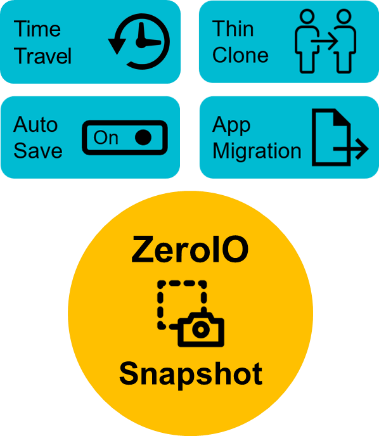
Organizations can deploy a high availability memory tier while increasing their agility with memory snapshot-based time travel, auto save, thin clones and app migration.
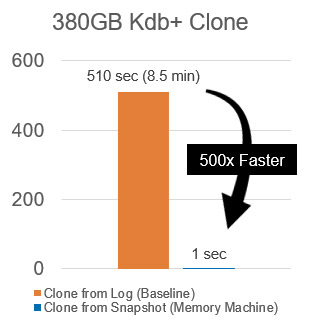
Memory Machine can clone of a 380GB kdb+ database in 1 second, with no additional memory needed.
Memory Machine Performance
Customers tell MemVerge the 3 most important features of their server memory are 1. Performance, 2. Performance, and 3. Performance. It’s only after these 3 requirements are met that most IT organizations will consider addressing lower cost and higher availability.
Memory Machine software makes it possible to have it all. Memory Machine can deliver higher application performance with your existing DRAM or provide the same or better performance from a pool of DRAM + PMEM. Below are a few of many examples of superior application performance with Memory Machine and lower cost PMEM.
MySQL Performance – Sysbench QPS
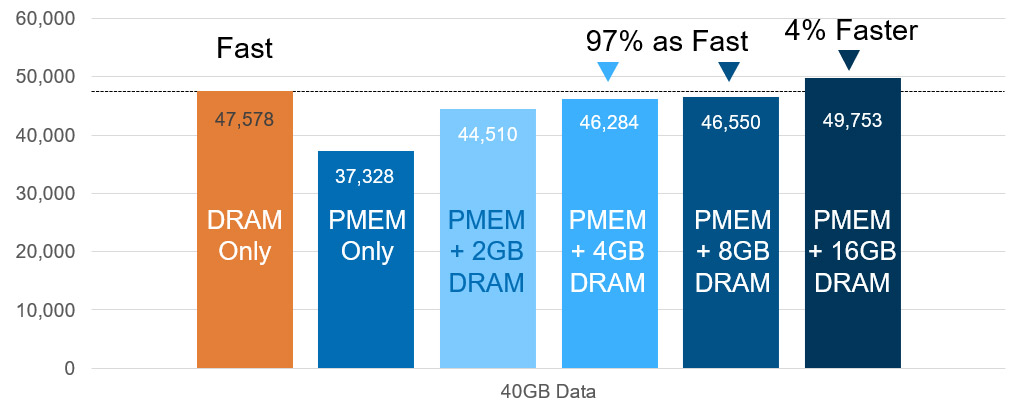
MySQL with Memory Machine and DRAM-only out-performs PMEM-only. However, as more DRAM is added, application performance is as good or better than DRAM-only
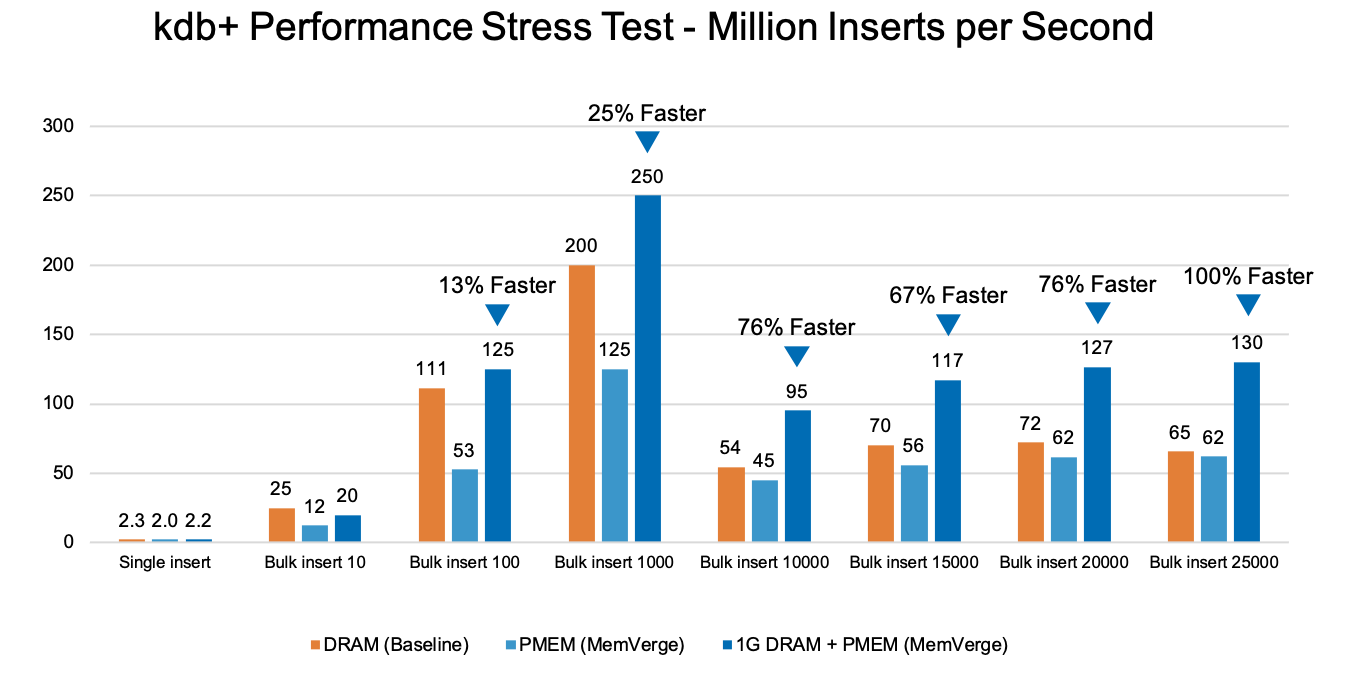
Kdb+ with Memory Machine and DRAM-only out-performs PMEM-only at single and 10 inserts. However, as the number of inserts increases, application performance is increasingly better than DRAM-only
Having met or exceeded performance requirements, IT organizations can now think about using persistent memory and new memory services to modernize their server memory infrastructure. Below is an example of how Memory Machine can increase application availability with instant snapshot and recover, and an example of increasing IT agility with thin clones.
kdb+ Snapshot and Restore Performance
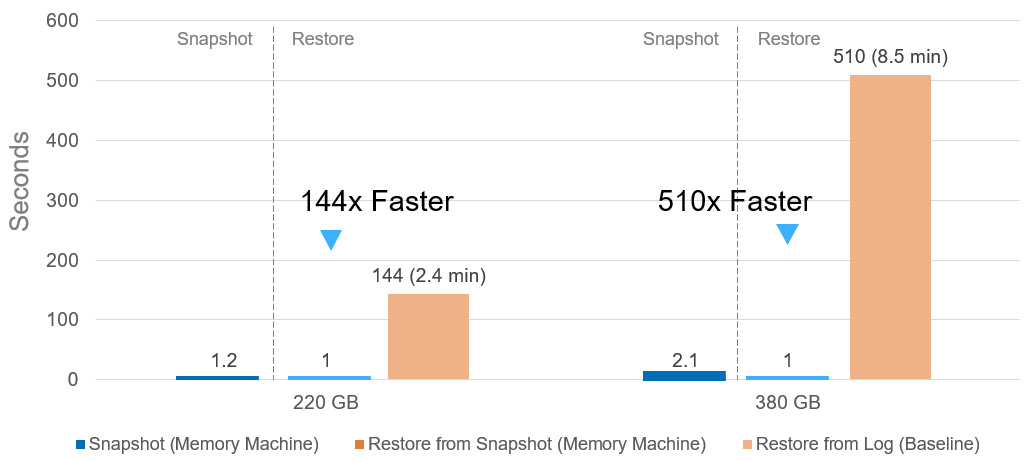
Without Memory Machine, snapshots to storage can take minutes, and recovery can take hours. With Memory Machine frequent snapshots are encouraged because they are non-disruptive, and recovery to memory can happen in only one second.
Cloning a Redis Database with 300M Keys
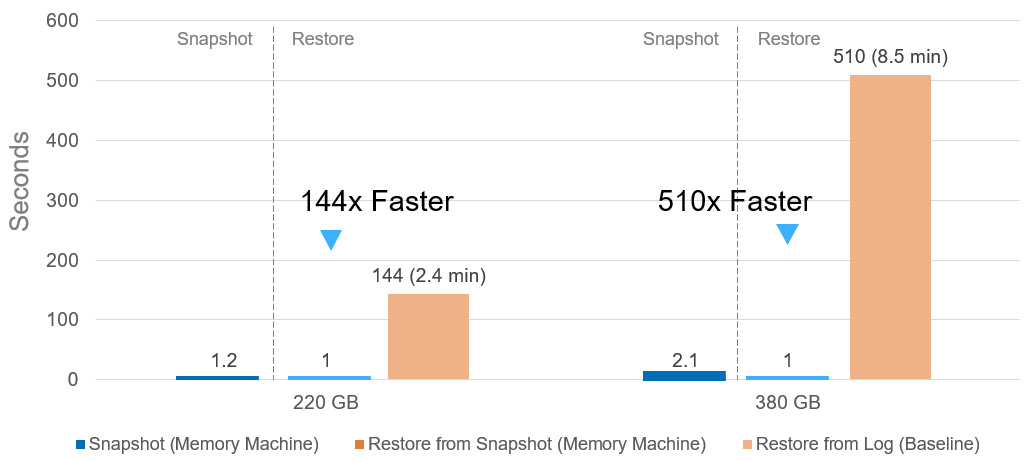
Providing clones of in-memory databases for developers or other applications is time-consuming and requires more expensive memory. With Memory Machine, new database instances can be created in less than a second and without additional memory.
Memory Machine Migration Strategy
There is 1 important reason for developing a strategy for migrating to Big Memory, and there are 2 primary paths to get there.
A Strategy is Important Because Software-Defined Memory is Foundational
After 50 years with very little change to DRAM-based memory infrastructure, there is a revolution underway in memory-related technology. The memory virtualization layer plays a key role in the revolution by abstracting applications from the changes that would otherwise be needed to support new processors, persistent memory, DRAM, emerging memories, and CPU-memory interconnects.
With memory virtualization transforming your memory infrastructure into software-defined memory, IT organizations will benefit from a Tesla-like model where over the air software updates bring support for new features. This makes Memory Machine software a foundational piece of a long-term memory strategy.
The Tesla Model for Memory Infrastructure
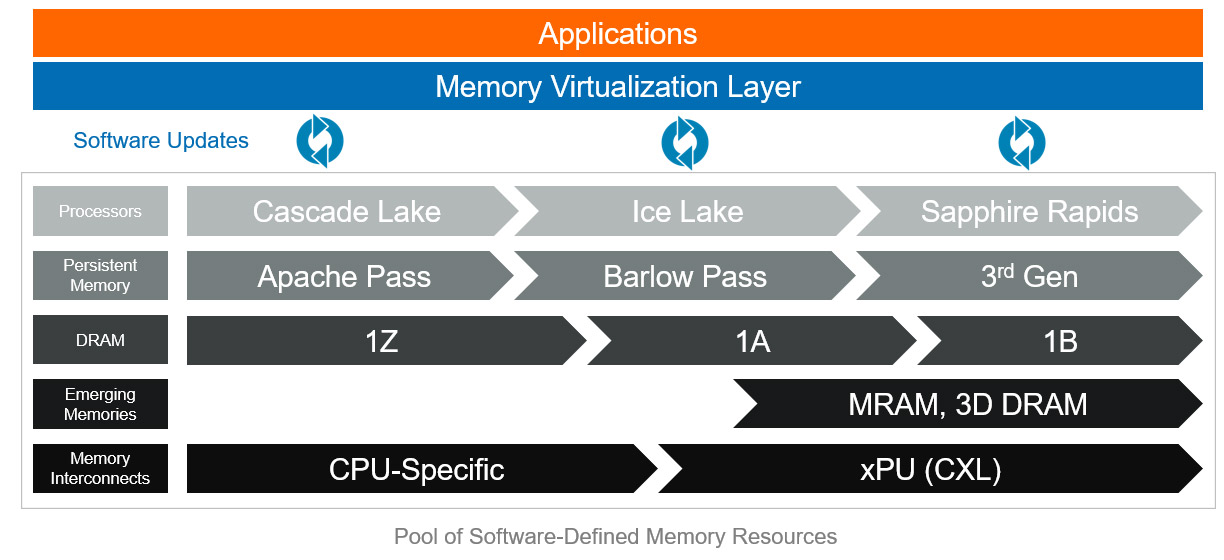
Big Memory software like Memory Machine will be essential for harnessing the capabilities of new technology. It also will be needed to efficiently support the new technology with software updates and without modifying applications.
Migration Path #1: Start with Installed DRAM
Deploying Memory Machine in your existing servers lays a foundation for supporting future memory technology and can make:
1 – Memory-intensive applications run faster
2 – Large in-memory apps recover from crashes instantly
3 – IT agile with Time Travel, Auto Save, Thin Clone and App Migration memory services
Migration Path #2: Next Server Refresh
It’s simple. Big Memory (Intel® Optane™ persistent memory + Memory Machine software) delivers more memory capacity, performance, and availability for less money, and with no changes to the apps. That’s why we believe it should be considered for every in-memory app server refresh.
2-Step Strategy for Migration to Big Memory
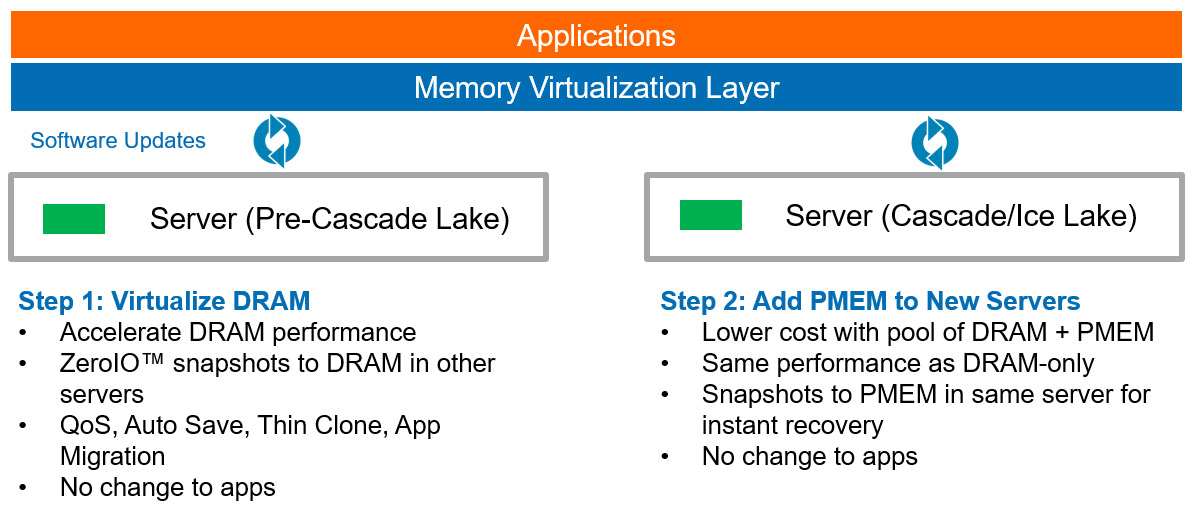
Your applications and memory services for higher performance, availability, and agility can move together from old servers to new. Along the way, new features are delivered with software updates.
Applications Tested with Memory Machine and Supported by MemVerge
MemVerge is continuously testing and qualifying compatibility with memory-centric applications. Below is a list of apps tested with Memory Machine software and supported by MemVerge. If you have questions about our testing and support, or you would like us to test a new application, contact us at support@memverge.com
| App Name | Type | Description |
|---|---|---|
| Aerospike | kv | NoSQL database |
| Couchbase | doc | Document-oriented database |
| Flink | str | Stream processing |
| Hazelcast | dg | In-memory data grid |
| Jupyter | comp | Analysis / presentation tool |
| kdb+ | ts | Time series in-memory db |
| KVM | vm | Linux hypervisor |
| Maya | gfx | 3D graphics |
| Memcached | kv | In-memory KV store |
| MongoDB | doc | Document-oriented database |
| MS SQL Server Linux | sql | SQL relational database |
| MySQL / InnoDB | sql | SQL relational database |
| PyTorch | ml | Machine learning framework |
| R | comp | Statistical analysis tool |
| Redis Enterprise | kv | In-memory KV store |
| Redis OSS | kv | In-memory KV store |
| RocksDB | kv | NoSQL database |
| Spark | pf | Scalable processing framework |
| TensorFlow | ml | Machine learning framework |
| XGBoost | ml | Machine learning framework |