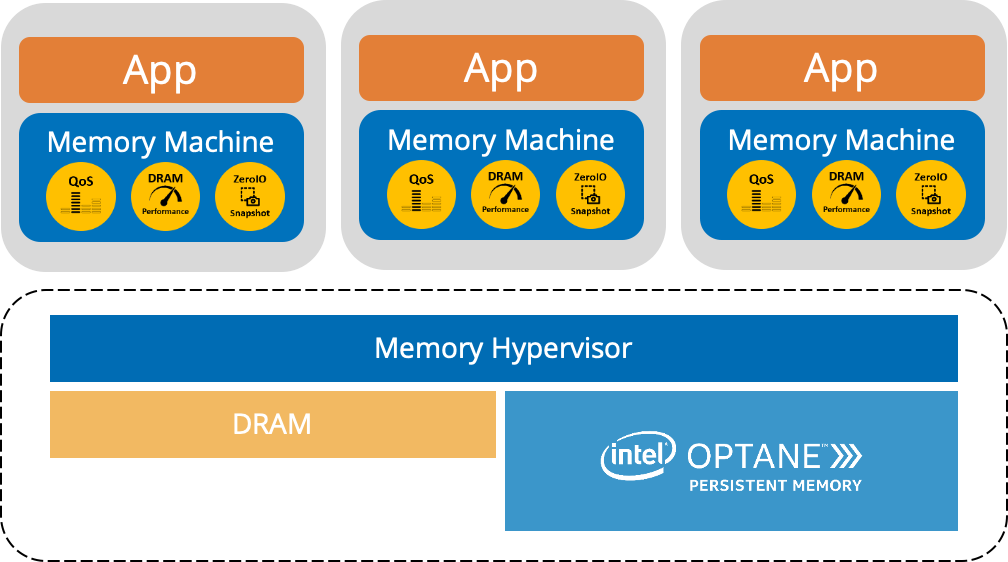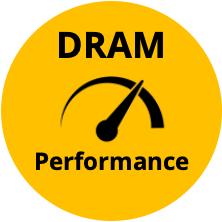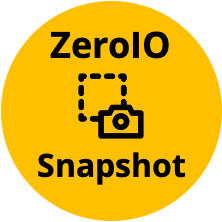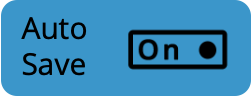DATA SHEET
Memory Machine™
Enterprise-Class Big Memory Software
Key Features & Benefits
- Memory Virtualization Platform – Memory Machine virtualizes DRAM and Persistent Memory so that data can be accessed, tiered, scaled, and protected in- memory.
- Software-Defined Memory Service – Compatible with existing applications. Provides access to persistent memory without changes to applications. It looks like DRAM to your apps.
- Tier persistent memory and DRAM for maximum capacity and optimum performance – Unlike approaches that cache PMEM data in DRAM, which lowers useable capacity, Memory Machine utilizes 100% of the DRAM and PMEM capacity. For performance, hot data is intelligently moved to the DRAM “fast tier” while warm data is placed in the PMEM “persistent tier.”
- Low-latency memory replication – For apps like Pub/Sub, Memory Machine uses RDMA to publish high volumes of messages to remote subscribers with ultra-low latency.
- Recover TBs of data in seconds with ZeroIOTM memory snapshots – To protect large memory blast zones, Memory Machine provides memory snapshot & replication for lightning-fast crash recovery that requires zero IO to storage.
- Clone databases in seconds – Snapshots can be used for developers and other applications to clone terabyte database instances while sharing existing memory.
For the Expanding Universe of Real-Time Apps
According to IDC, real-time data was less than 5% of all data in 2015 but is projected to comprise almost 25% of all data by 2024. They project that by 2021, 60-70% of the Global 2000 will have at least one mission-critical real-time workload.
This Big Bang of real-time data is driving the expansion of real-time analytics and AI/ML applications into the mainstream. Another result is real-time applications are out-pacing the capacity, performance, and availability capabilities of in- memory infrastructure.
MemVerge responds to the need for a modern in- memory computing model with Memory Machine, the first in the new class of Big Memory software that virtualizes DRAM and persistent memory so that memory can be accessed without code changes, scale-out in clusters to provide the capacity needed by real-time analytics and AI/ML apps, and deliver enterprise-class data services for high-availability.
Memory Machine Standard Edition
The Best Way to Use Persistent Memory to Expand Memory
For businesses that need to address the cost of their growing memory footprint without compromising performance, Memory Machine Standard Edition provides applications with transparent access to persistent memory that emulates DRAM and is volatile like DRAM. Memory Machine also powers lower-cost persistent memory to perform like DRAM. Instead of modifying multiple applications, IT organizations can now efficiently deploy Big Memory across a data center with a single Memory Machine virtualization layer.
Memory Machine Advanced Edition
Enterprise-Class Memory Data Services
Memory Machine Advanced Edition includes all the capabilities of Memory Machine Standard Edition, plus transparent access to persistence via the industry’s first enterprise-class data services for highly available memory.
IT organizations rely on data services for their disk and all-flash storage, especially snapshots and replication which enable crash recovery. Memory Machine’s patented ZeroIO™ memory snapshot technology eliminates IO to storage. The result is the ability to snapshot and recover terabytes of data from persistent memory in a few seconds, instead of taking minutes to hours from storage. In addition, Memory Machine’s Pub/Sub feature provides a lightning fast in-memory message bus that can be used to achieve high availability through data replication.
Software Defined Memory Architecture
Memory Machine is a Linux-based software subscription deployed on a single server or in a cluster. Once DRAM and persistent memory are virtualized, the Memory Machine hypervisor can guarantee performance to specific applications with QoS, set-up DRAM as a “fast” tier for persistent memory and provide enterprise-class memory data services based on ZeroIO™ memory-to-memory snapshots.
A Memory Machine can be configured for each app so the 3 major capabilities can be tailored to the specific needs of each app. In addition, 4 enterprise-class data services are available which are based on ZeroIO Snapshots: Time Travel, AutoSave, Thin Clone and App Migration.
Key Capabilities of Software Defined Memory
Enterprise-Class Memory Data Services
Supported In-Memory Applications
| Kx: kdb+ | Time-series in-memory database |
|---|---|
| Autodesk: Maya | 3D animation and rendering |
| Apache Software Foundation: Spark | In-memory big data analytics framework |
| Redis Labs: Redis | In-memory key–value database |
| Apache Software Foundation: TensorFlow | Machine learning framework |
| Open Source: PyTorch | Machine learning framework |
| Apache Software Foundation: Flink | Stream processing framework |
| Apache Software Foundation: XGBoost | Gradient Boosting framework |
| Hazelcast: Hazelcast | In-memory data grid |
| Apache Software Foundation: Cassandra | Wide column store, NoSQL database |
| Apache Software Foundation: RocksDB | Persistent key value database |
| Apache Software Foundation: HBase | Non-relational distributed database |
| GNU: MySQL | Relational database management system |
| BSD: MemcacheD | In-memory key-value database |
| Linux Kernel Community: KVM | Hypervisor |
| MongoDB, Inc.: MongoDB | NoSQL database |
| R Foundation: R | Environment for statistical computing and graphics |
| **MemVerge is continuously qualifying new apps. Support for apps is available upon request. | |
Supported Environments
| Hardware | Second and Third Generation Intel® Xeon® Scalable Processors, with Optane DCPM memory |
|---|---|
| Operating Systems | CentOS: 8.1 with kernel 5.7.4; 8.0 with kernel 4.20; 7.8 with kernel 5.7.6; 7.7 with kernel 3.10.0-1062.12.1.el7.x86_64, 3.10.0 1062.9.1.el7.x86_64; 7.6 with stock kernel or kernel 4.20. RHEL: 8.1 or 8.0 with stock kernels. |
| Hypervisors | VMware ESXi running on above HW (vSphere 6.7, 7.0), QEMU-KVM |
| Containers | OpenShift, VMware Tanzu, and other Kubernetes based container platforms |